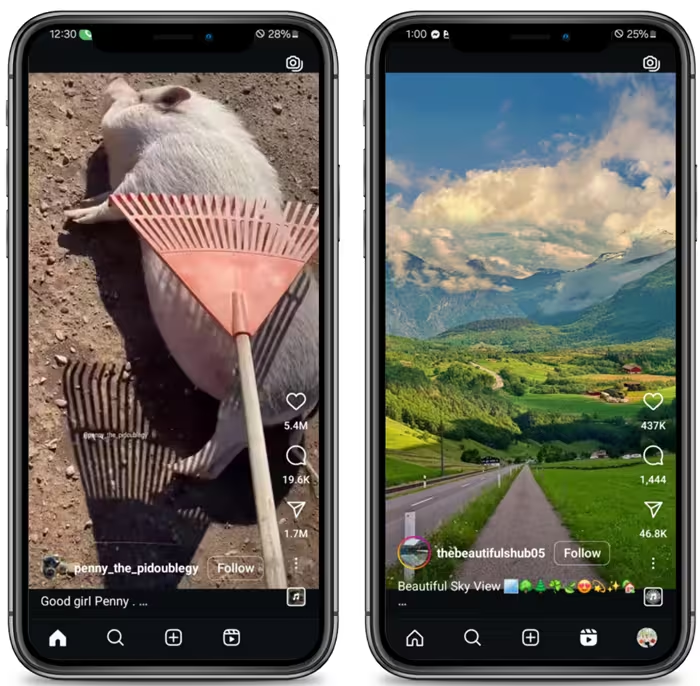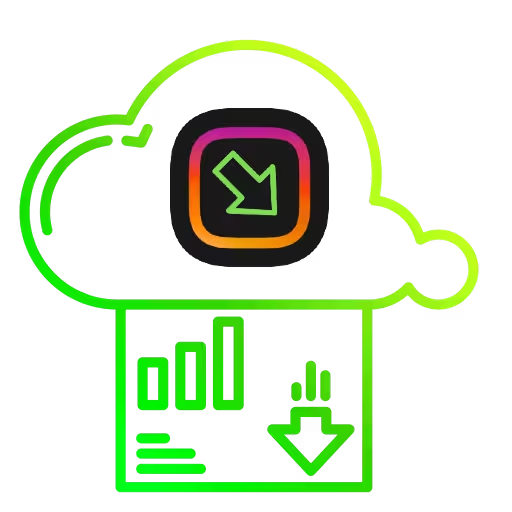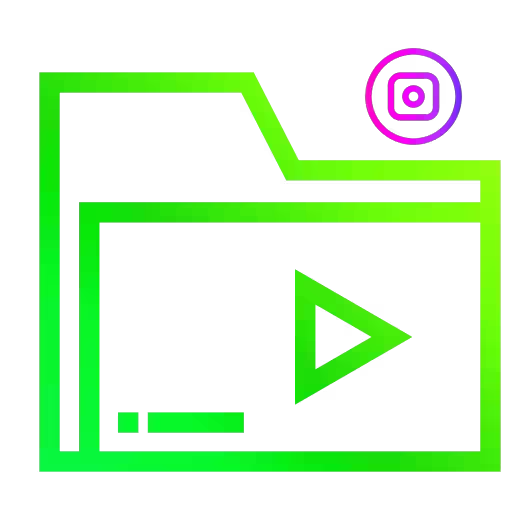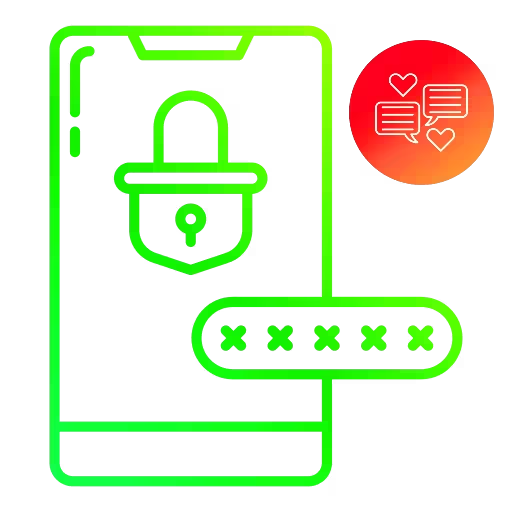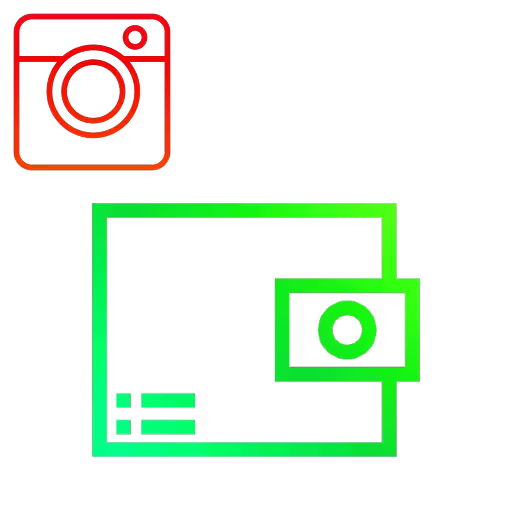How to Download Instagram Reels in 1080p on Android/iOS?
Want to save Instagram Reels in Full HD without watermarks? It’s quick and easy—no app needed. Just follow these simple steps on your Android or iOS device:
- Step 1: Open the Instagram app on your Android or iOS device. Find the Reels video you want to download.
- Step 2: Tap the three-dot icon (⋮) in the bottom right corner of the video. Select "Copy Link". (How to copy Link Instagram Reels)
- Step 3: Open your browser (like Chrome or Safari) and go to sssReels.com
- Step 4: Paste the copied link into the input box at the top of the website. Tap "Download".
- Step 5: Once the video is processed, tap "Download Video" to save the watermark-free video directly to your phone’s gallery.
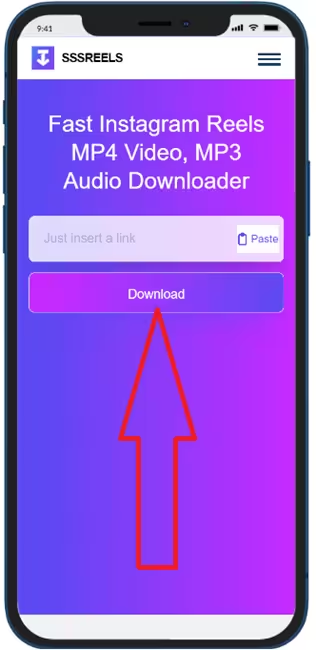
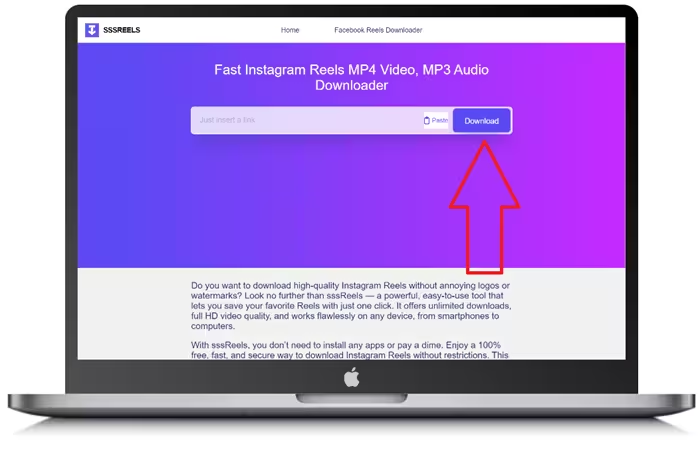
How to Download Instagram Reels on Your Computer?
Downloading Reels without watermarks or logos on your PC or laptop has never been easier. This online tool requires no software installation—just follow these five quick steps:
- Step 1: Open your browser and go to Instagram.com. Log in if needed.
- Step 2: Find the Reels video you want to download. Click the three-dot icon (⋮) and select "Copy Link."
- Step 3: Open a new tab and visit sssReels.com.
- Step 4: Paste the video link into the box at the top of the page and click "Download."
- Step 5: Wait for processing, then click "Download Video" to save it to your computer’s default downloads folder.
5 Important Tips Before Downloading Instagram Reels!
Make sure your downloads go smoothly by following these key tips. Avoid common mistakes and get the best results every time:
- - Always paste the correct Reels link format, like https://www.instagram.com/reel/xxx or https://www.instagram.com/reels/xxxx.
- - The downloaded video will be in .MP4 format, compatible with most devices.
- - For the best experience, use browsers like Chrome or Safari.
- - If any errors occur, double-check the link or report issues via email at [email protected].
- - Regularly check your device’s available storage when downloading multiple videos to avoid interruptions.
2025!