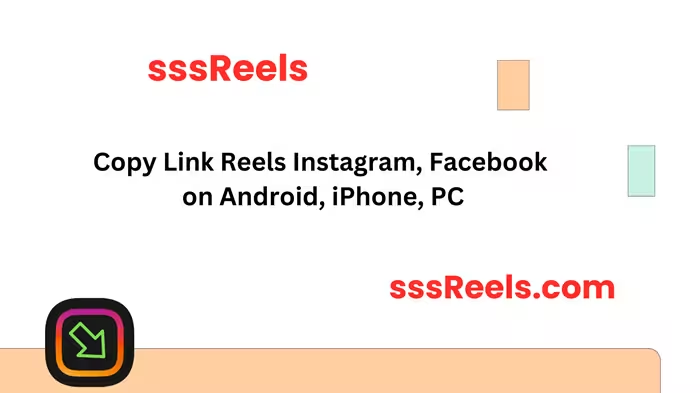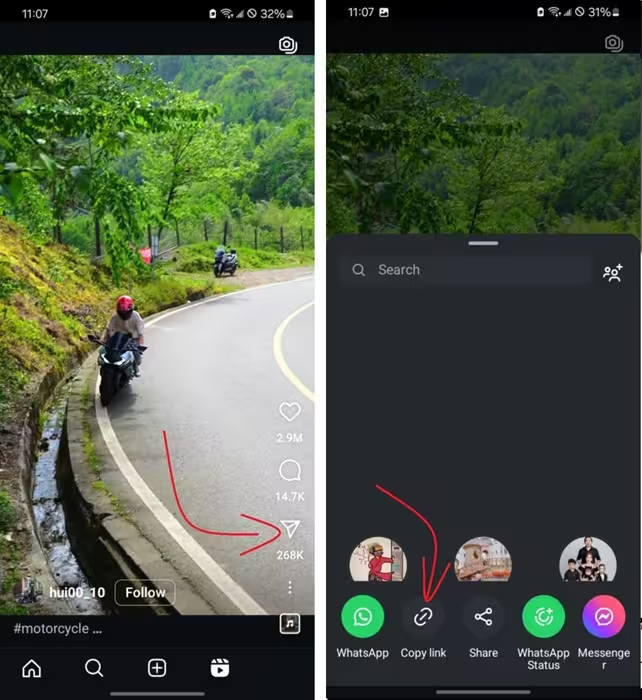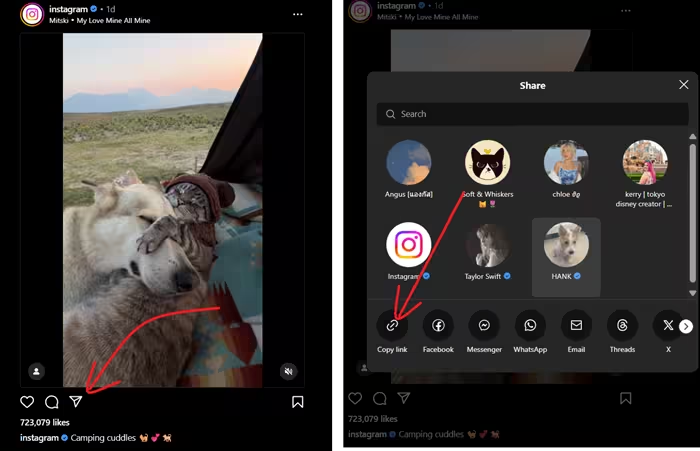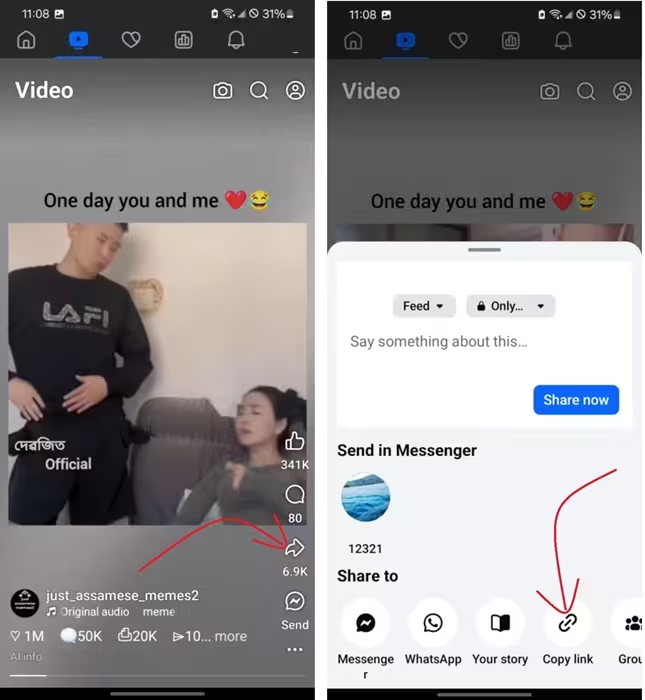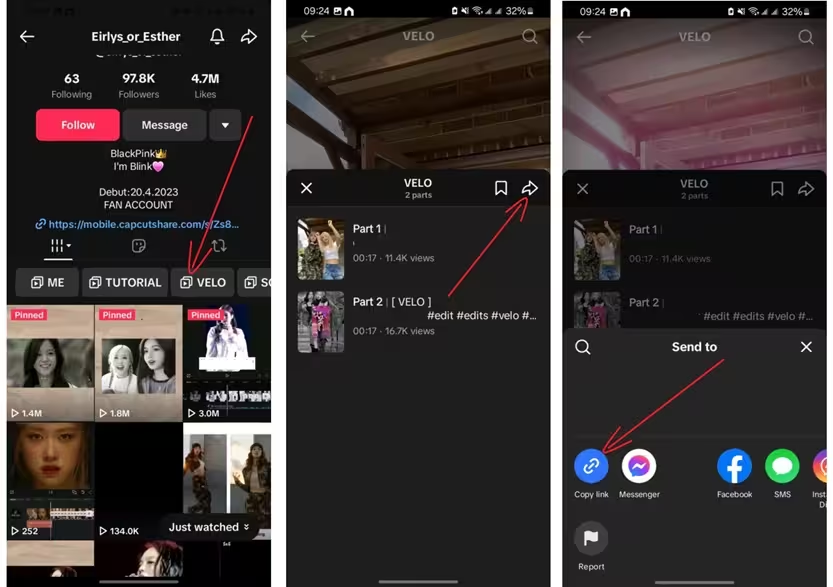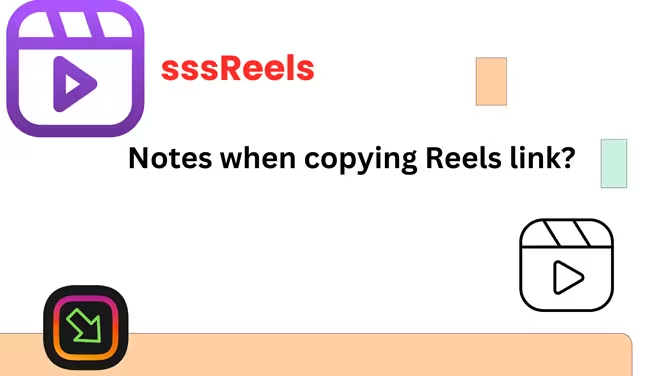How to Copy Instagram and Facebook Reels Links Easily?
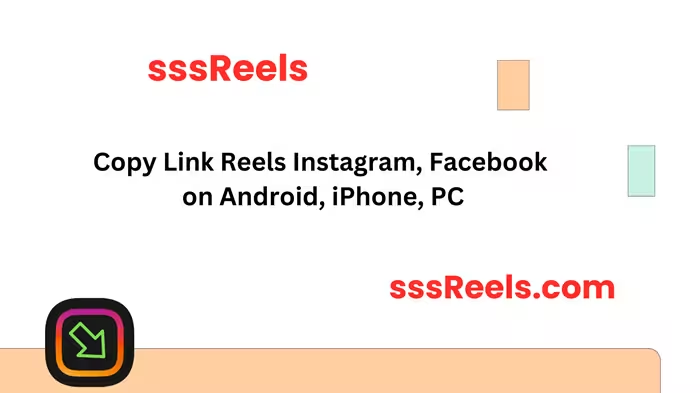
- Looking to share a funny or inspiring Reels video with others, but not sure how to get the link?
- Whether you're using Instagram or Facebook, on your phone or computer, the process is quick and easy when you know where to tap or click. Ready to copy and share Reels like a pro? Let’s begin.
How to Copy the Instagram Reels Link on Your Phone?
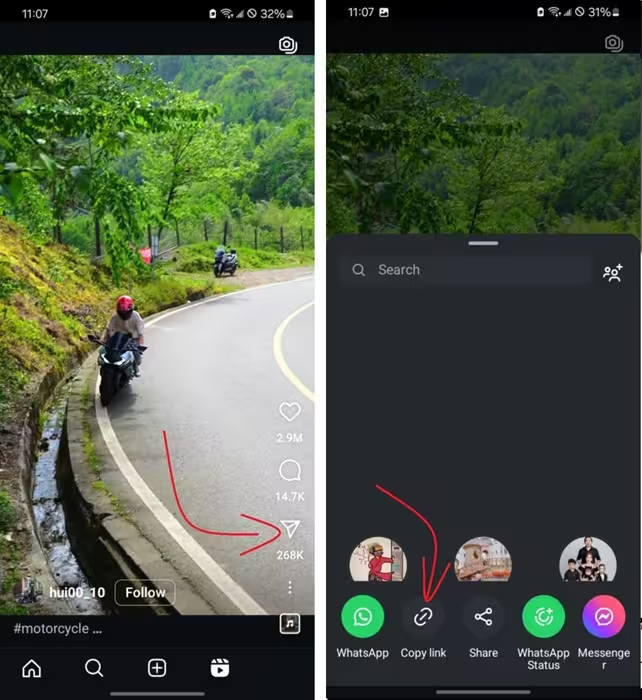
- Step 1: Open the Instagram app on your phone.
- Step 2: Find the Reel you want to share and tap on it.
- Step 3: Tap the share icon (paper plane symbol) at the bottom right corner of the video.
- Step 4: In the pop-up menu, select “Copy Link.”
- Step 5: Wait for the “Link Copied” message to appear briefly on your screen.
- Step 6: Paste the link wherever you want — in a text, email, or on another social media app.
- If you want to save IG reels videos to your phone, paste them into the tool (Download IG Reels videos).
- A typical Instagram Reels link copied from your phone will look like this: https://www.instagram.com/reel/DIvimWSse4j/
How to Copy the Instagram Reels Link on Your PC?
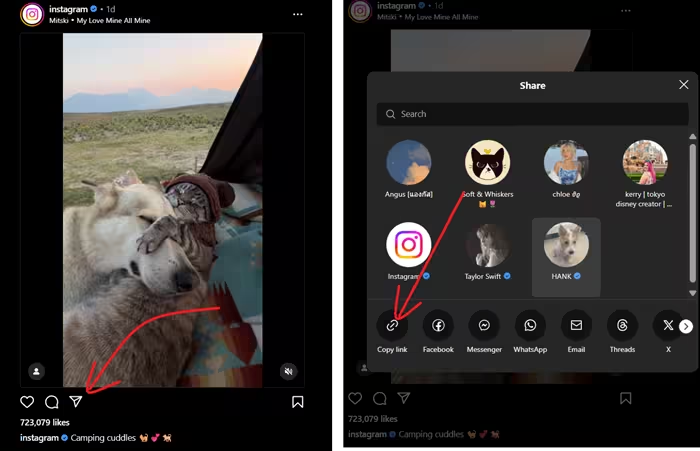
- Step 1: Go to Instagram.com in your web browser.
- Step 2: Find the Reel you want to share, and click the share icon (paper plane symbol) next to the video.
- Step 3: From the menu, select “Copy Link.”
- Step 4: The link will be saved to your clipboard.
- Step 5: Paste the link (Ctrl+V or Command+V) to share it anywhere you want.
- Here’s an example of how the link will look on your PC: https://www.instagram.com/reels/DIvimWSse4j/
How to Copy the Facebook Reels Link on Your Phone?
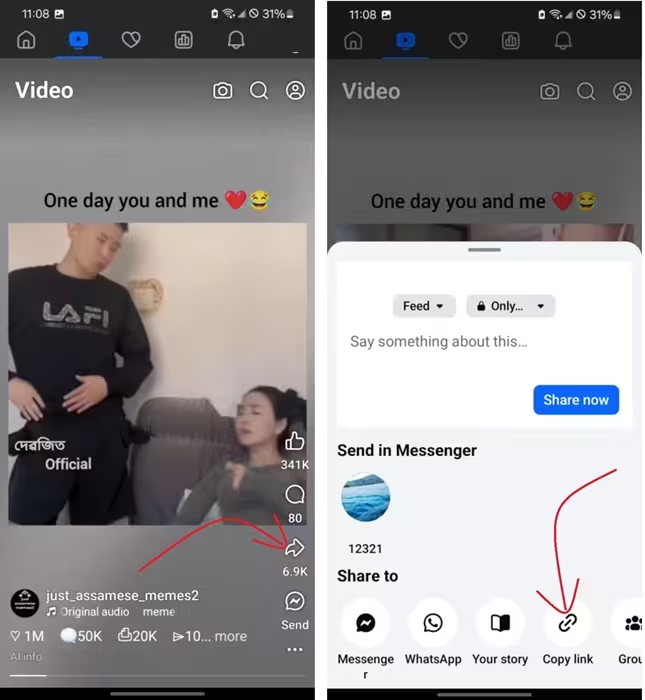
- Step 1: Open the Facebook app and go to the Reels section.
- Step 2: Tap on the Reel for which you want to copy the link.
- Step 3: Tap the share icon (arrow symbol) and select “Copy Link.”
- Step 4: You will see a “Copied” notification.
- Step 5: Now, you can paste the link anywhere you want to share it.
- If you want to save FB reels videos to your phone, paste them into the tool (Download FB Reels videos)
- Here’s an example of how the Facebook Reels link will look on your phone: https://www.facebook.com/share/r/15Tpfs1RgSr/
How to Copy the Facebook Reels Link on PC?
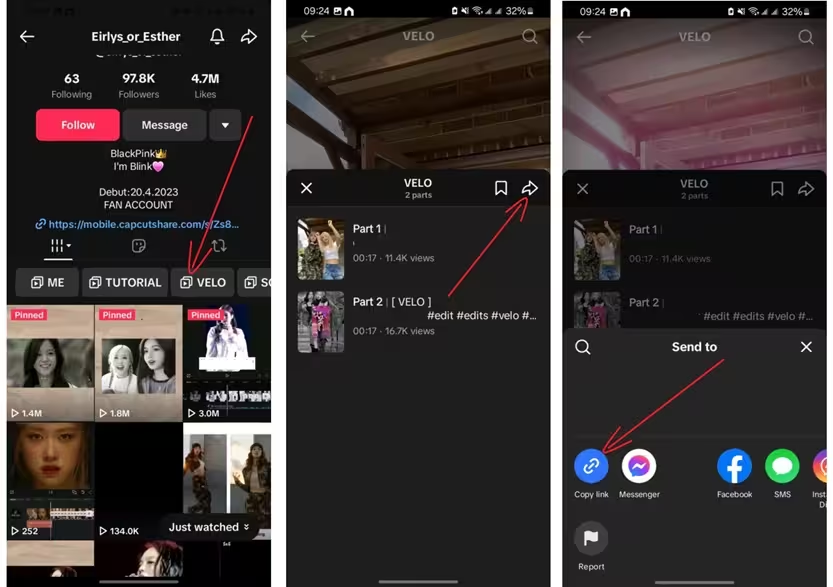
- Step 1: Go to Facebook.com and find the Reel you want to copy.
- Step 2: Click the share icon (arrow symbol) next to the video.
- Step 3: Select “Copy Link.”
- Step 4: Now, you can paste the link in a message to share with friends or anywhere else you like.
- Here’s an example of how the Facebook Reels link will appear on your PC: https://www.facebook.com/reel/120169119780
Considerations Before Copying Instagram and Facebook Reels Links
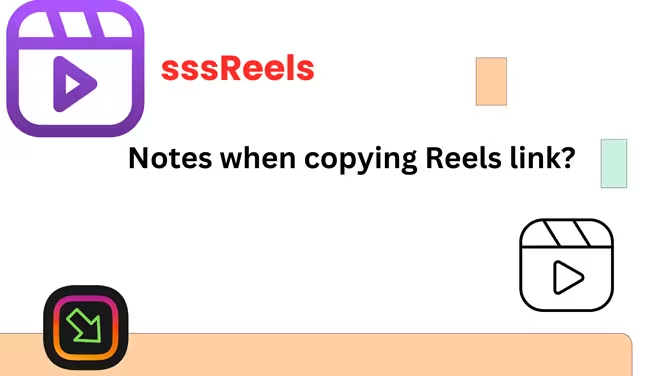
- Step 1: Open the Facebook app and go to the Reels section.
- Step 2: Tap on the Reel for which you want to copy the link.
- Step 3: Tap the share icon (arrow symbol) and select “Copy Link.”
- Step 4: You will see a “Copied” notification.
- Step 5: Now, you can paste the link anywhere you want to share it.
- If you want to save FB reels videos to your phone, paste them into the tool (Download FB Reels videos)
- Here’s an example of how the Facebook Reels link will look on your phone: https://www.facebook.com/share/r/15Tpfs1RgSr/