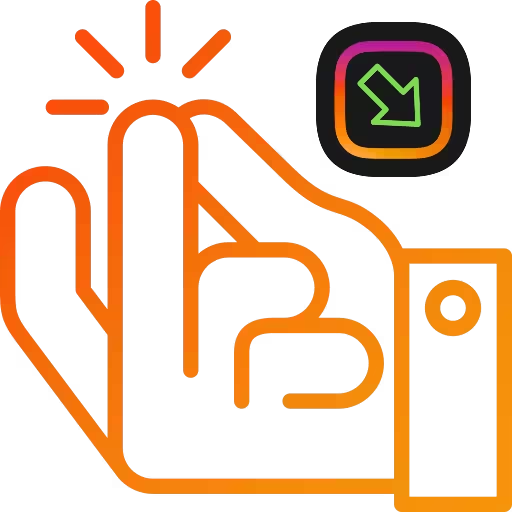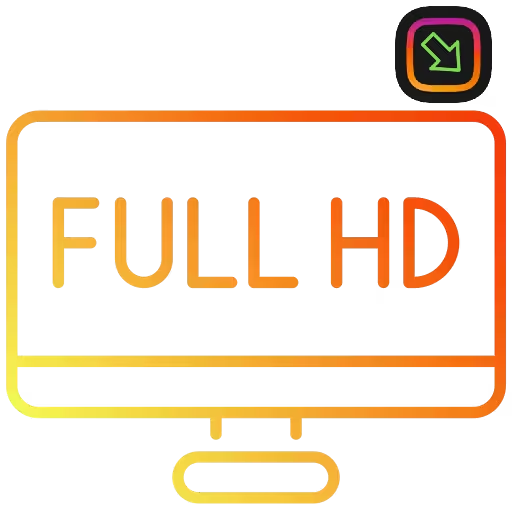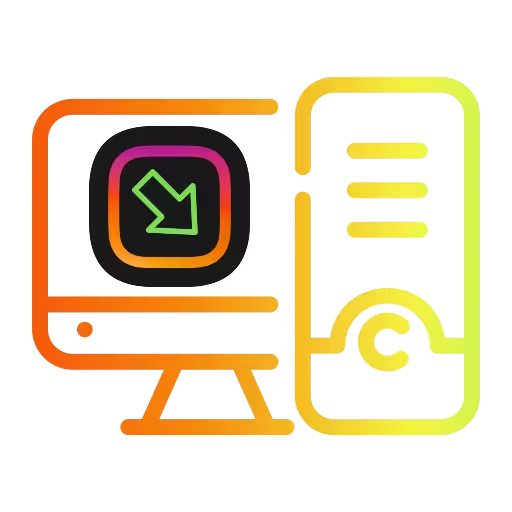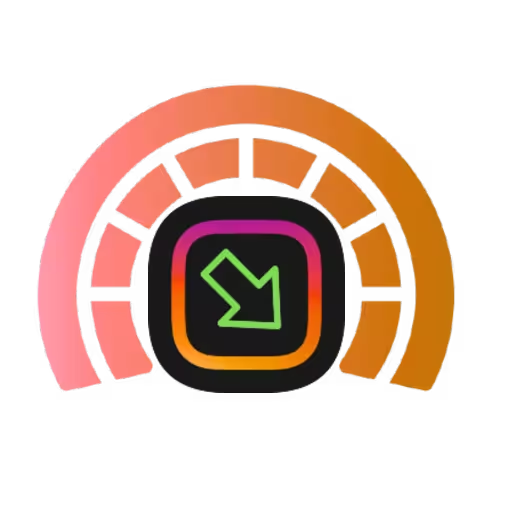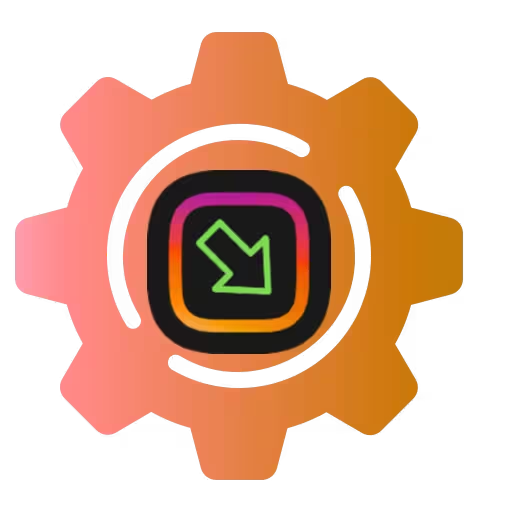How to Download Facebook Reels in Full HD on Android and iOS?
Want to save Facebook Reels on your Android or iPhone? Just follow these quick steps to download videos in Full HD using your mobile device:
- Step 1: Open the Facebook app on your device and find the Reels video you want to download.
- Step 2: Tap the "Share" button under the video, then select "Copy Link" to copy the video URL. (How to copy Link FB Reels)
- Step 3: Open your browser and go to sssReels. Paste the copied link into the search box.
- Step 4: Tap the "Download" button and wait a few seconds for sssReels to process the video.
- Step 5: Tap "Download" again to save the video. It will be stored in your Downloads folder or Gallery, depending on your device.
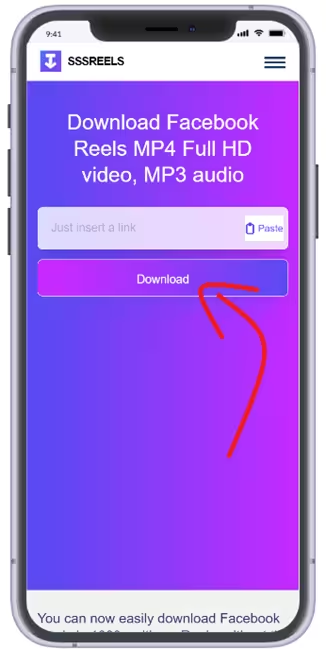
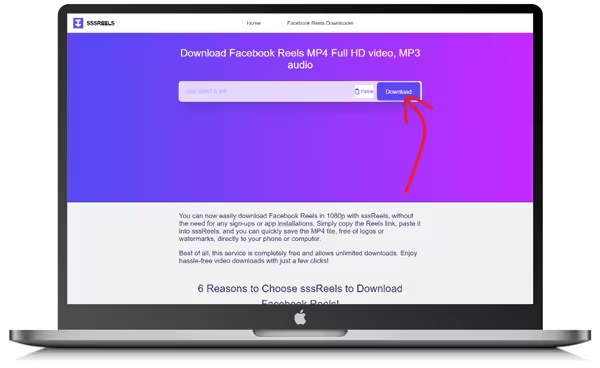
How to Download Facebook Reels on PC or Laptop?
Using a Windows PC, Mac, or Linux? Follow these simple steps to download Facebook Reels in MP4 format:
- Step 1: Open Chrome or any browser on your computer. Go to sssReels.com.
- Step 2: Open Facebook, find the Reels video you want to save. Click "Share" and choose "Copy Link" to get the URL.
- Step 3: Go back to sssReels.com and paste the copied link into the search box.
- Step 4: Click the "Download" button and wait a few seconds for processing.
- Step 5: Click "Download" again to save the video. It will be stored in your computer’s Downloads folder.
8 Tips to Use Facebook Reels Downloader Effectively!
To get the best experience when downloading Facebook Reels, keep these helpful tips in mind:
- - Make sure the Reels URL you copy is correct and complete
- - The video link must be public, not private or deleted
- - If there’s an error, clear your browser’s cache (Chrome, Safari, etc.) and try again
- - Use recommended browsers like Chrome or Safari for smoother, faster downloads
- - Check the file size before downloading
- - Ensure your internet connection is stable
- - Make sure your device has enough storage space
- - Respect copyright—only download videos for personal use
2025!